Sometimes we transfer SD Card from one phone to another. Then the apps stored in our SD Card need to install again.
If you want to install app from SD Card and don’t know how to do it, we are here to guide you. Following the given 6 steps you can easily install app from SD Card.
This article will teach you how to install app from SD Card step by step. We have tried to ensure the best help.
How to Install App from SD Card: Steps to Follow
Let’s start the process. Follow these steps to install the desired app from your SD Card.
1. Go to File Manager
Go to your file manager first. You will find SD Card and Storage there.

2. Click on SD Card
From these two options, click on SD Card. The app you want to install is stored in your SD Card. So, select SD Card by clicking on it.
Do the same shown in the picture.
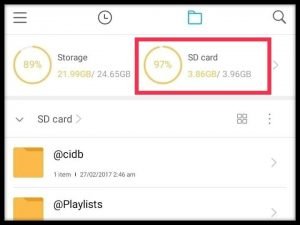
3. Click on APKs
The desired app is stored in your SD Card as an APK file. Click on APKs.

4. Select the app
Select the app you want to install.
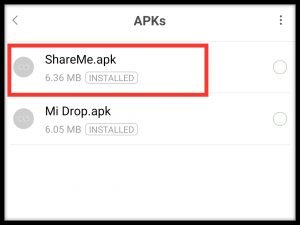
5. Allow installation from an unknown source
Installation from an unknown source can damage your phone and personal data. To make sure that you want to install the app from this source, your permission is required.
Allow installation from this source.

6. Click on install
Click on install and after clicking on this the installation process will start.
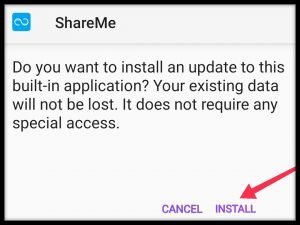
Following these 6 easy steps, you can install app from SD Card. It is not difficult at all. In this way you can install any app from your SD Card. Make sure that the app is stored in your SD Card as APKs file. After going through this article now you know how to install app from SD card. We have tried to make it as simple as possible.
More To Explore:

