No more annoying ads! Stop Add on Android. When you are operating your android phone, unwanted ads make interruption.
The sudden arrival of ads is common to an Android phone. It disrupts the user’s attention. To solve this problem, You can follow this article as a guide. Read this article thoroughly to learn the procedures.
We have mentioned six simple and concise steps to make it easier. These easy steps will help you with How to stop ads on Android home screen.
How to Stop Ads on Android: 6 Easy Steps Will Help You Out
Overcome this problem in a few minutes. We have described steps with practical screenshots to save your time.
(Follow the red mark indications in the pictures )
Go to the menu of your device. Find the ‘Chrome’ application on your device’s home screen. Click on chrome to get the next option.

After opening Chrome, a google homepage will appear. Look, here is a 3-dot menu icon on top of the page. Click on this.

Step 3: Click on the ‘settings’ option.
Clicking the 3-dot menu option, you will get more options. There will be a settings option. Tap on it to set the option.
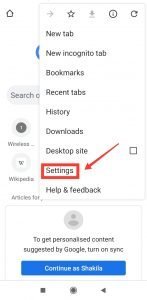
Step 4: Click on ‘site settings.’
When you clicked the settings option on Chrome, you will get options again. Find the site setting from the options. Click on it.
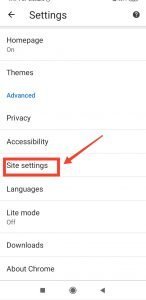
Step 5: Click on ‘ads’
After opening the site settings, there is only one step to apply. Here, you will get options like ads, pop-ups, notifications, etc. From these options, click on the ‘ads’ option. Click on this option.
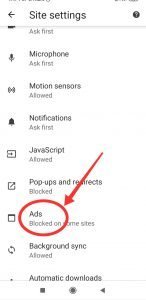
Step 6: Tap ‘switch off’ mark
Finally, you have to switch off ‘ads’. After clicking the ads option, you will see an on/off switch on the page. Turn off the ads option.

After turning off the ads option, it will seem like this image. Check the option. If it appears like the image, we have given below then you are on the right track. You have successfully Turned off the ads option.
Final Words
I hope you have got the ultimate answer of How to stop add on Android home screen.
You can stop ads as well as notification, pop-ups, automatic download by this method. You just have to click on your expected option and turn it off.
Probably, nothing annoying now. Surf on your device happily without any interruption.
More To Explore:

