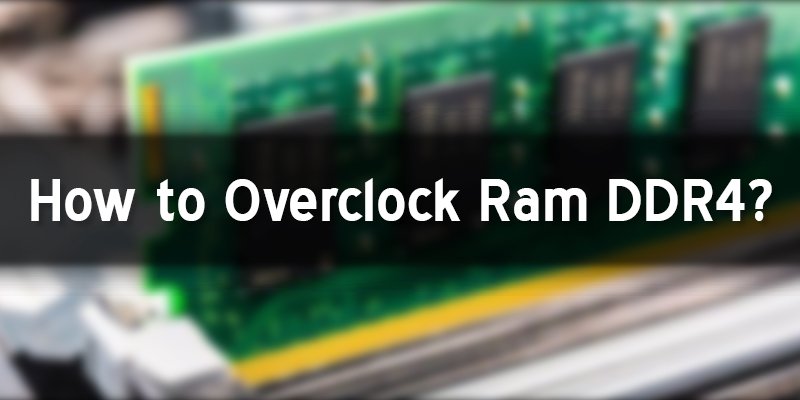Overclocking is the cheapest method used to bring out the maximum output from our RAM. Usually, RAMs are locked at a specific frequency by default. Overclocking RAM helps to boost RAM, allowing it to perform better than its default settings. This content is going to tell you about how to overclock RAM DDR4 in just 5 minutes!
Here at first, we will discuss the results of overclocking RAM and then show you how to do it. Let’s dive in:
How To Overclock RAM DDR4 Start From Here
Things to know before overclocking RAM DDR4
Here we will know how to overclock RAM DDR4. Though overclocking means increasing clock speed, but there are certain things that you need to know before you start.
RAM speed is denominated by megahertz, and all the DDR4 RAM are locked at 2133 MHz by default. DDR is a short form of “Double Data Rate,” so for every clock cycle, the RAM reads and writes twice. Hence the actual speed of the RAM is 1200 MHz. Therefore before you start, check your current RAM speed from the task manager. You will get the details from the “performance” menu of the Task Manager.
Along with overclocking RAM DDR4, you will have to change the followings:
- Memory’s voltage,
- Frequency.
- Timings.
You Can Overclock RAM DDR4 by Using Two Techniques
- XMP: XMP stands for Extreme Memory Profiles. By this, default depiction you can overclock your RAM automatically.
- Custom RAM overclocking method: In this method manually, you can set the memory voltage, frequency, and timings according to your PC’s capability.
Safety is our priority, so on our How to overclock RAM DDR4 content we will show you custom overclocking of RAM DDR4 on three mostly used motherboards:
1. MSI Motherboards
- By clicking the “F2” or “Del” button, open the bios menu (during starting or restarting).
- Disable XMP by clicking the OC tab. This click will set you to manual mode.
- Set required speed from the “Adjust DRAM Frequency” option.
- Select the “Save and Exit” option.
- Restart the PC.

2. GIGABYTE Motherboards
- By clicking the “F2” or “Del” button, open the bios menu (during starting or restarting).
- Select the XMP from the tab MIT.
- To active manual mode, click on the “+” control.
- Now get into the memory frequency (MHz). Adjust accordingly.
- Click the “+” button to modify the frequency.

3. ASUS Motherboards
- By clicking the “F2” or “Del” button open the bios menu (during starting or restarting)
- Click on “advance mode.”
- From advance, mode select AI Tweaker.
- Here you will find AI Overclocking Tuner, set this to Manual.
- Adjust the speed, from options for DRAM Frequency
- ASUS Motherboards:
- Select the “Save and Exit” option
- Restart the PCC.

Special Tip:
Whatever the motherboard is while overclocking, we will suggest you three things:
- Set the clock speeds equal to the rated speed or slightly above.
- For 100% safety, set voltages on 1.5v dram. You can also set it to 1.15v, 1.25v, 1.3v & 1.4v according to your need.
- Reduce CAS Latency. The time-lapse between the CPU requesting information and the RAM providing it is known as CAS Latency.
So by now, overclocking RAM DDR4 was not that tough as it seems. We hope that at this time, you are confident about How to overclock RAM DDR4. Just know your device entirely and follow this content carefully. Finally, focus on our given special tips and your PC’s ability.
More To Explore: