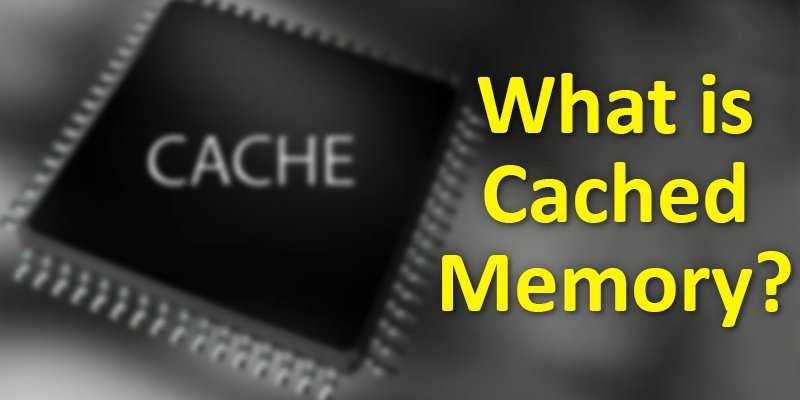If you don’t know “What is cached memory?” and looking for it, then you’re in the right place!
Cached memory is an internal memory of a CPU & an essential part of the memory set. But many of us don’t even have any idea what this memory is.
In this article, we will describe:
- The features of cached memory
- Different levels of cached memory
- Process of cached memory &
- Importance of cached memory
So, by reading it, you’ll learn what is cached memory.
What is Cached Memory (For Computer)
Cached memory is a CPU memory unit that stores data & instructions. It is a temporary memory that saves data temporarily until the CPU saves it into HDD.
There are two types of memories inside the CPU:
- Dynamic RAM or DRAM
- Static Ram or SRAM
And cached memory is the Static RAM or SRAM.
Features Of Cached Memory
- It provides high-speed to the CPU
- It is faster than the Dynamic RAM.
- The cached memory is quite expensive.
- The cached memory supplies the data that the CPU needs. It stores some instructions & some data that the CPU requires.
- If you are starting your computer or opening an application for the first time, you won’t find any data in the cached memory or even in the RAM. Then the CPU will collect data from the hard disk drive.
But if you have already opened the program before, then the CPU collects data from cached memory.
- You can usually find it inside the motherboard, or with the processor or with the RAM.
Levels Of Cached Memory
The cached memory consists of 3 levels:
- Level 1/L1/primary cache
- Level 2/L2/secondary cache
- Level 3/L3/shared cache
L1 Cache
- L1 cache is the “primary” cache memory.
- In this level, the CPU can integrate a tiny amount of memory.
- All the cores inside the CPU have an individual L1 cache.
- It is inside the processor, so they can operate as fast as the CPU.
- L1 cache is the fastest cached memory.
- The size of the L1 cache is 2KB-64KB.
- There are two types of L1 cache:
| Instruction cache | Store all instructions according to the CPU requirement. |
| Data cache | Store the data according to the CPU requirement. |
L2 Cache:
- It is the “external” cached memory.
- The level 2 cache helps to enhance the level 1 cache performance.
- It stores the recent data & instructions that the L1 cache didn’t store.
- It can be inside the CPU or outside of the CPU. Also, all the cores of the CPU may have different L2 cache or may share the same L2 cache.
If the L2 cache is inside the CPU, then it connects with a very high-speed bus with the CPU.
- The size of the L2 cache is 256KB-512KB. It is larger than the L1 cache.
- L2 cache is slower than the L1 cache.
L3 Cache:
- It is the “shared” Cache memory.
- The level 3 cache helps to enhance the level1 & level2 cache the performance.
- It stores the recent data & instructions that the L1 cache & L2 cache didn’t store.
- Only high-end processors have this L3 cache.
- It is outside of the CPU.
- All the cores of the CPU share the same L3 cache.
- The size of this L3 cache is 1MB-8MB. It is larger than the L1 & L2 cache.
- It is slower than the L1 & the L2 cache but faster than RAM
Process Of Cached Memory
To clear your concept ‘what is cached memory’ you have clear the process of cached memory.
When the CPU needs any data or instructions, it always checks the cache memory first. At first:
- It will check the L1 cache.
- If it doesn’t find any data inside the L1 cache, then it will check the L2 cache.
- And if data is not in the L2 cache, then it will check the L3 cache.
- If the CPU does not find data inside the L3 cache, then it will go to the RAM and then the hard disk.
Since the cached memory stores all the temporary data, it provides the CPU with not only data but also speed unlike the RAM or the hard disk.
Importance Of Cached Memory
- The cache memory stores the common data & instructions that the CPU uses often.
- It acts as a link between the CPU and the RAM.
- Cached memory aims to get run the CPU faster.
- There are four or eight cores in a modern CPU, all of which share the same main memory. The main memory becomes slow for supplying data to all the cores. So, it causes a bottleneck. The cached memory helps to lower the bottleneck.
- The CPU checks the faster memory to process data and so, it looks inside the cached memory first.
- The cached memory decides the overall performance of the computer processor & smartphone processor.
- Without a cached memory, a CPU can run but becomes very slow.
Cached Memory In Phones
The apps in smartphones use cached memory to store information temporarily just like the computer CPU does. Here, the apps we use regularly create files to store data they need frequently.
But unlike computers, cached memory in phones has a little space. So the temporary data quickly fills up the storage, which slows down the phone instead of speeding it up. So you may need to clear the phone’s cache data often for good speed.
To run your phone or your computer faster, you may need to look for “What is cached memory.”
Conclusion
And here, we have described all the necessary information you need to know about the cached memory very simply. So if you don’t know about what is cached memory and want to learn it you should read this post.
More To Explore: